July 2025 Simulated First Use Of Evaluation
Overview
After having requested an evaluation, a V5 tenant will be setup for you. You will be provided with two sandbox users to test the guest point of view and agent point of view. You will log in as a registered guest user to Teams and as a different agent user to Chime.
Receive Support Email - User Credentials & Tenant Link
- After the automated email is recieved by a support agent, they will share tenant & login details
- Open support email with tenant url & user credentials
Agent - Login As Agent User
- Open tenant url: https://app.imchime.com/eval
- Sign in using agent user credentials and route to blank agent dashboard (AdeleV@vz0dc.onmicrosoft.com)
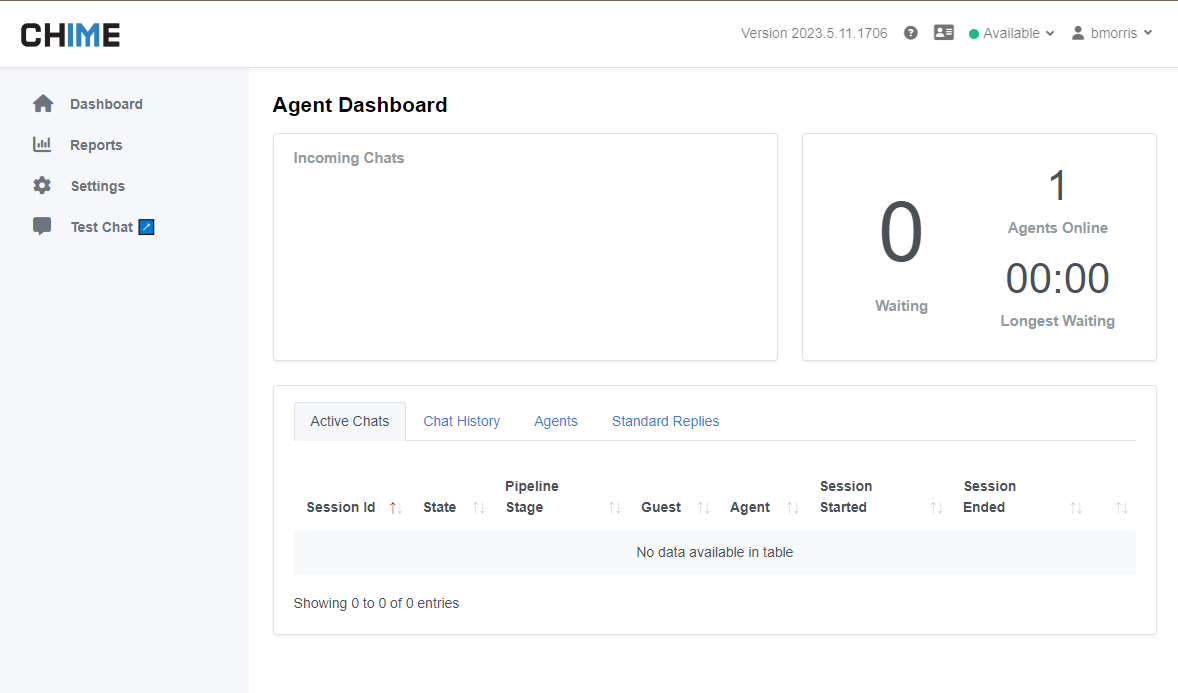
- Mark yourself as available so you will be prompted to accept chats
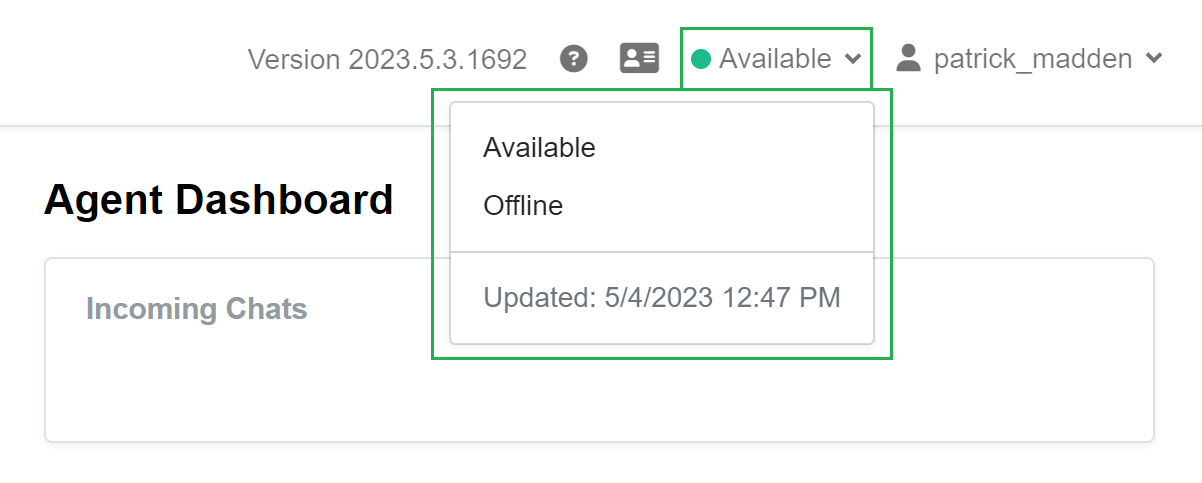
- As chats begin to come in, the agent dashboard will update and prompt the agent to accept a chat
- Select the 'accept chat' button on the pop up modal or 'chat' on the active chats table
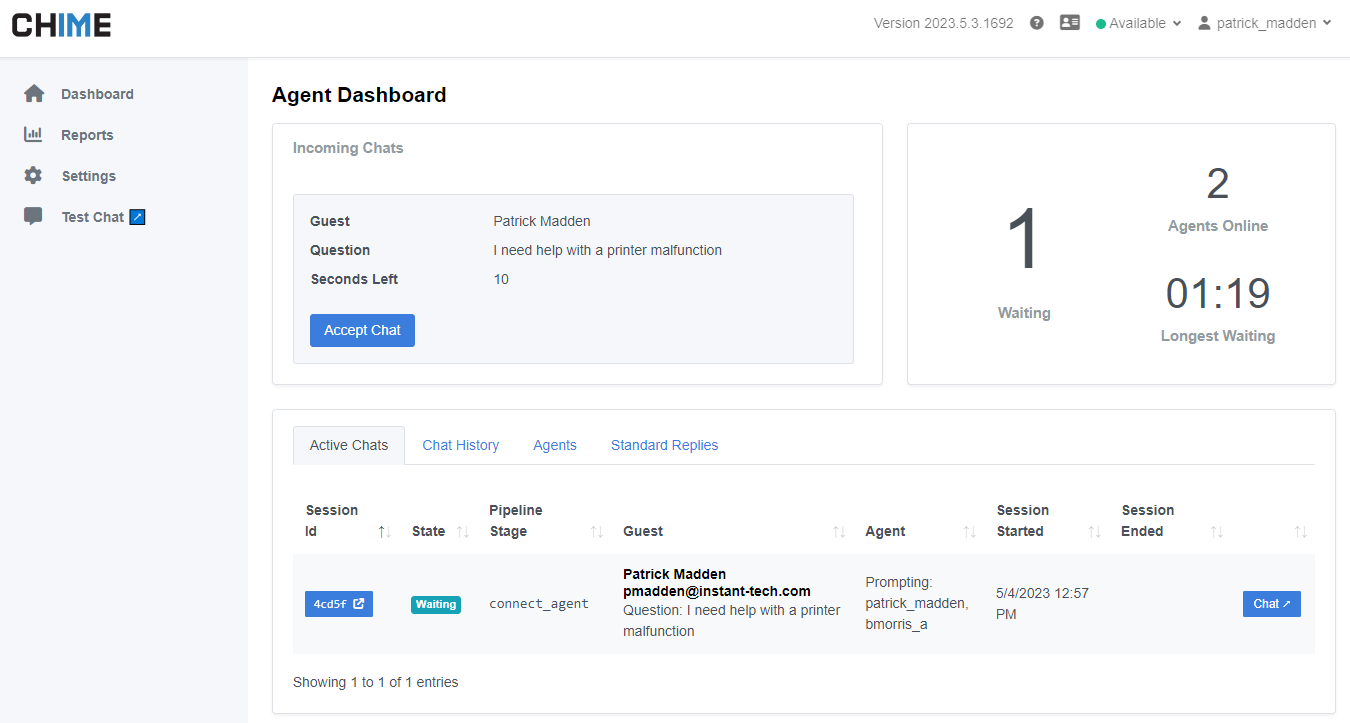
- The agent chat UI will open and the agent will connect with the guest user
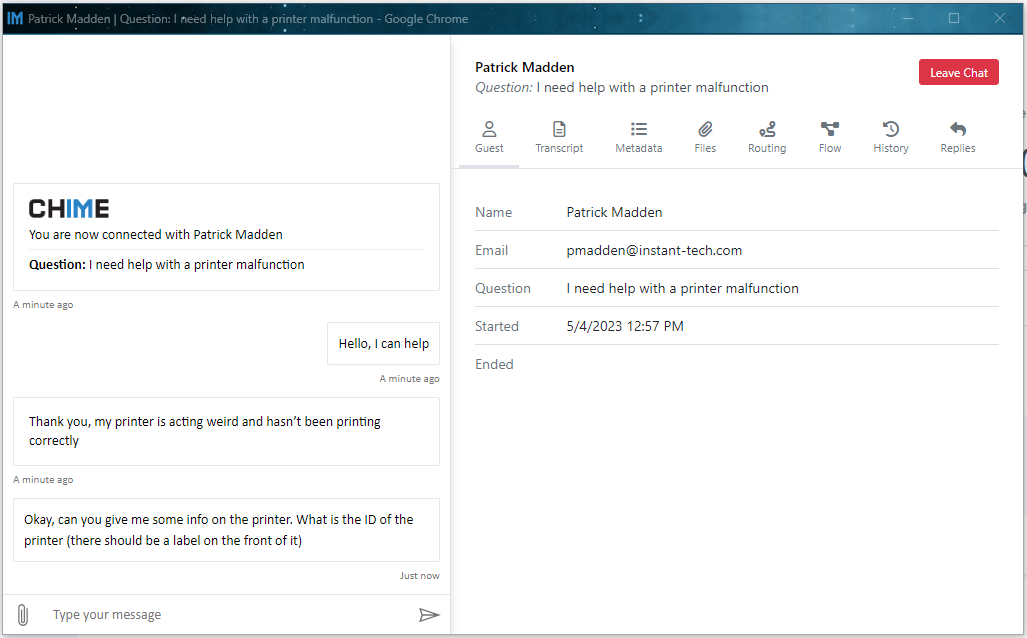
- End the chat using 'leave chat' button
If you need any additional information on the agent UI, here is an additional FAQ: https://app.imchime.com/faq/getting-started-as-an-agent-in-chime
Guest - Login To Teams As Guest User
- The given email/username and password can be used to test the Chime full demo (MeganB@vz0dc.onmicrosoft.com). This is where a customer can test searching FAQs and route to agent features
- Install app package on teams
Run Chat As Seeker - Will Be Routed To Eval Tenant & FAQ Lookup Pipeline
- Open Chime V5 app
- Start chat session
- Enter support question: "Hi, I need help resetting my outlook password"
- Azure key phrase extraction - runs in the background based on the support question
- Azure FAQ lookup - displays a list of FAQs based on key phrase extraction
- If the needed information is found select end chat / 'Thanks I am all set!'
- At any point before connecting to an agent type in 'Hi' or 'Hello' to recieve bot responses
- If further assistance is required select route to agent / 'Connect Me With Advisor'
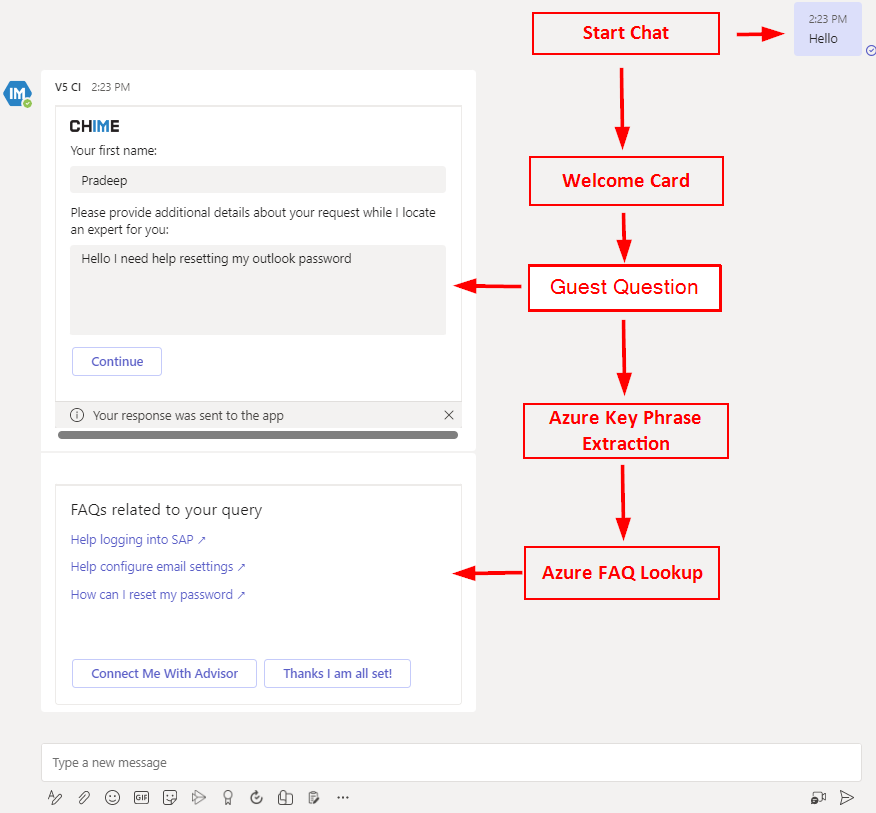
pmcmanus