Requesting An Evaluation
Overview
In this test scenario you are an incoming user of a company that has installed the Chime V5 app package. You will be marked as an unrecognized user/tenant and be routed to request an evaluation.
Test with your organization Teams account
- Go to teams client or https://teams.office.com
- Authenticate with username@my-tenant.com
- Open ChimeV5 app
- Receive install welcome message
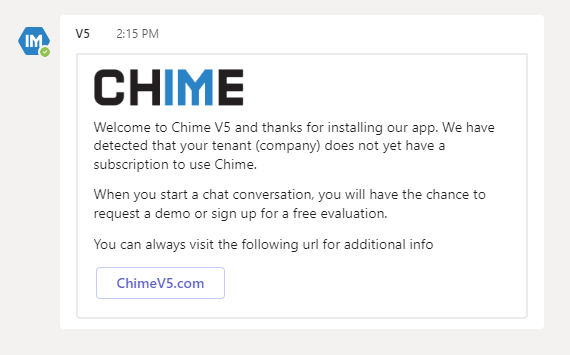
- Start chat session
- Select 'Evaluation' pipeline route option
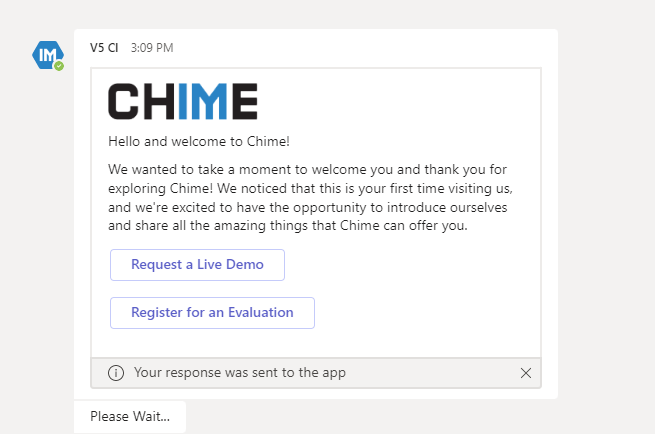
- Fill out evalation form details
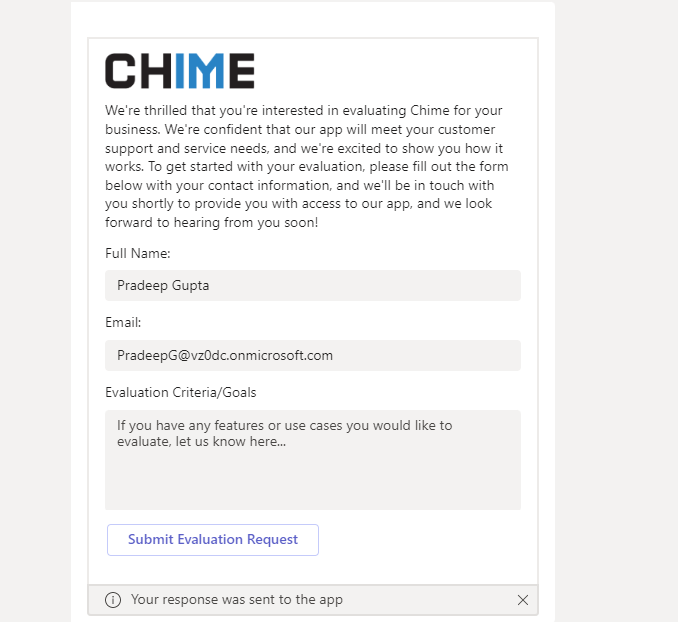
Recieve Automated Email - Support Will Reach Out & Activate Evaulation
- At the end of evaluation pipeline an email is sent to guest
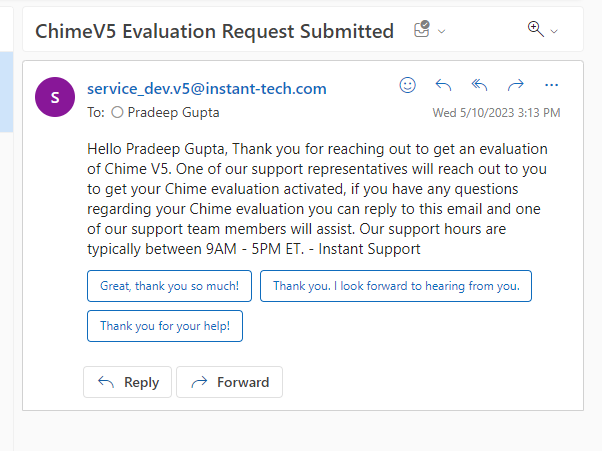
- An email is sent to support to prompt activation of evaluation
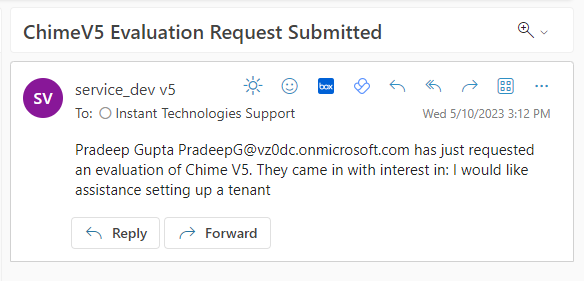
bmorris