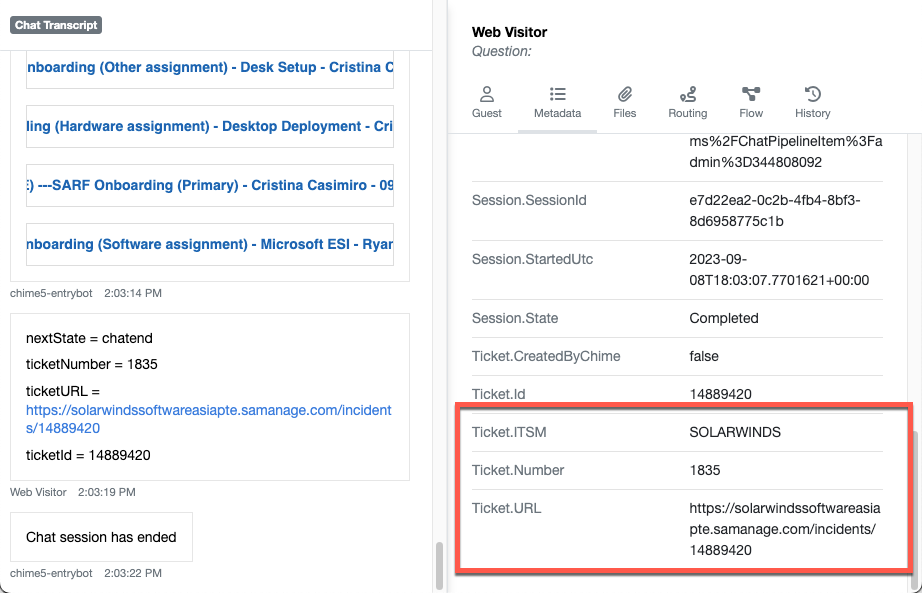How to use pipeline action: Solarwinds Ticket Listing?
Overview
Solarwinds Ticket Listing Pipeline Action fetches open incidents for a seeker and allows seeker to associate an existing Solarwinds incident with the chat session. This will allow advisor to easily identify seeker request.
Chime V5 Solarwinds Features
To use Solarwinds integration enable following features
ChimeV5.Ticketing.Solarwinds
ChimeV5.Pipeline.SolarwindsTickets
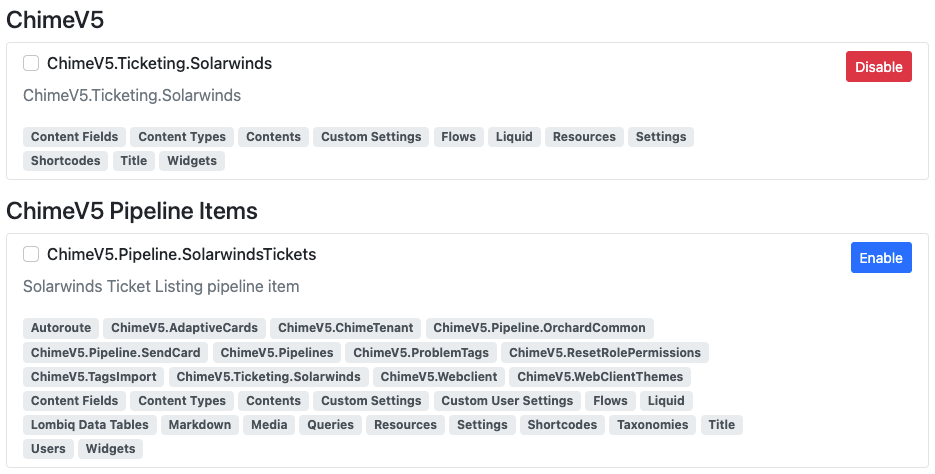
Solarwinds Instance Configuration
Under Chime Configuration -> Solarwinds tenant admin will need to specify Solarwinds instance URL and token.

Pipeline Configuration
Prompt This field contains title which will appear on ticket listing card.
No Result State Pipeline key to which seeker should be moved if no incidents are found for seeker.
Lookup tickets using Session Meta Data Field This field is used for searching incidents in Solarwinds. For most cases it should be seeker email address ${Guest.Email}
Next Stage Pipeline key to which seeker should be moved after they select and associate an incident with the session.
Options Additional pipeline navigation options can be added to the ticketing card as required (optional).
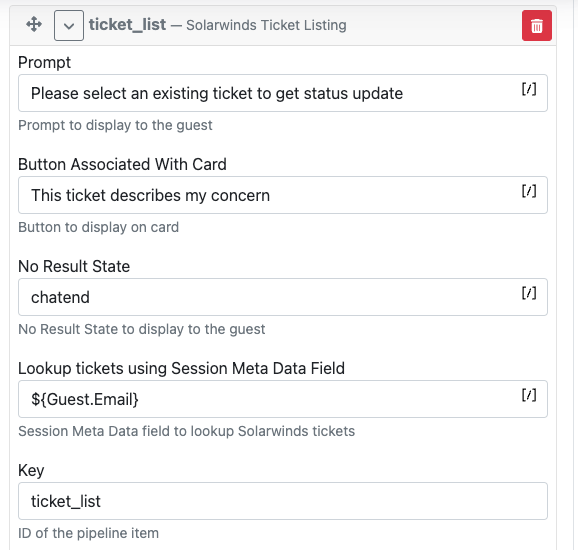
Seeker Experience
Pipeline shows list of open incidents, clicking on an incident option shows link, description and last updated timestamp.
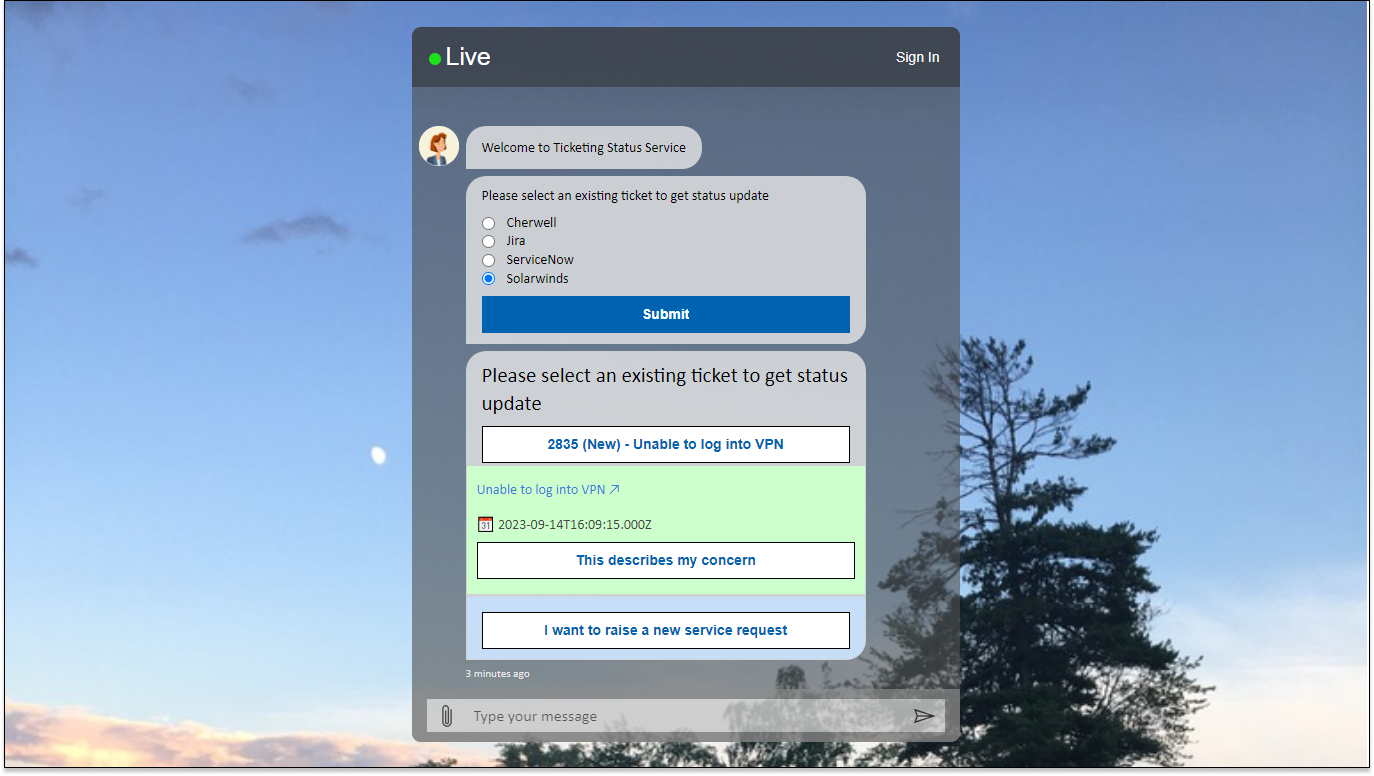
Associating incident with chat session
Using the option This describes my concern associates incident with session and moves seeker to Next State as specified in pipeline configuration.