How to use pipeline action: Send Active Outages
Overview
Send Active Outages Pipeline Action fetches open outages for a guest and allows the guest to subscribe to notifications for any resolution status updates.
Pipeline Configuration
Key ID of the pipeline item/stage
Deflection Stage Pipeline key to which pipeline stage the guest will be moved to after choosing whether to subscribe to outage notifications.
Drop Stage Pipeline key to which pipeline stage the guest will be moved to if user ends their chat. Leave blank to end chat
Maximum Number Of Outages Displayed This field is used to define number of outages to display to guest
Problem Tag Metadata Key This field is used for filtering outages based on problem tag metadata. If you wish to view all outages leave field blank.
Continue State Pipeline key to which pipeline stage the seeker will be moved to next if the 'Timeout Interval' is reached or 'continue' is selected.
Timeout Interval Timeout interval in seconds. Select 0 to disable timeout
No Outage Selected Message This field contains the message that will appear after the timeout interval is reached or 'continue' is selected.
Outage Selected Card This field allows you to create a custom card for when an outage is selected. This card will have the 'Yes/No' prompt for subscribing to email notifications.
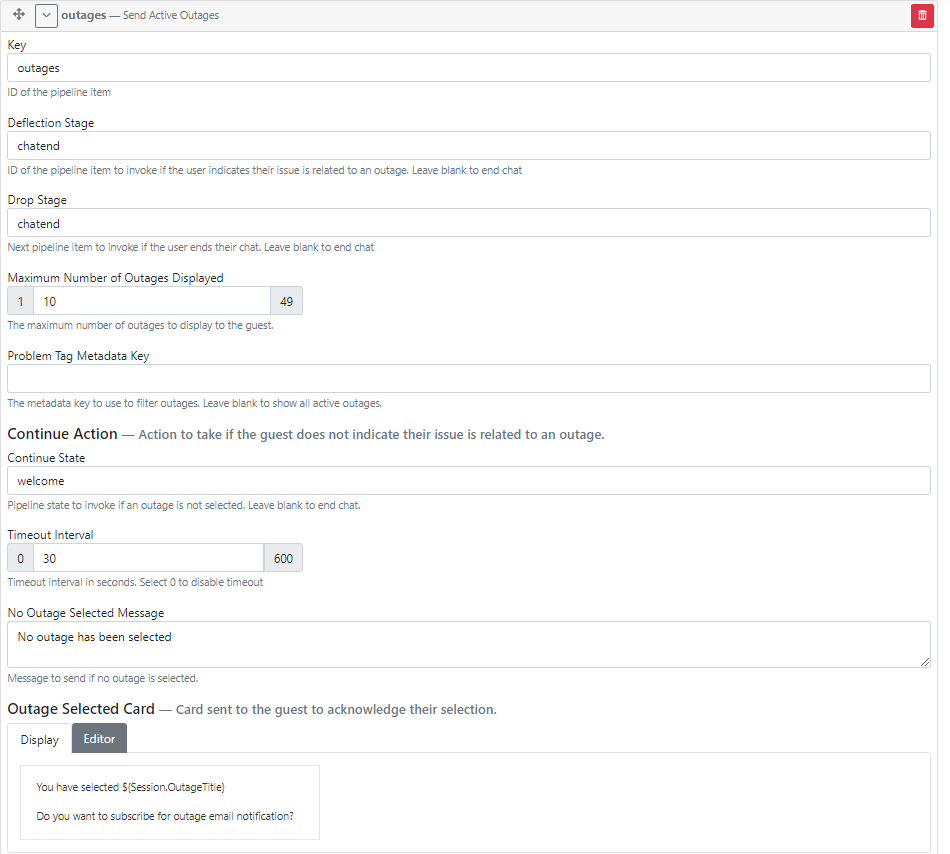
Outage Notification Settings
The email notification message that is sent upon outage resolution can be defined in the Chime Settings > Outage Settings of the Admin UI.
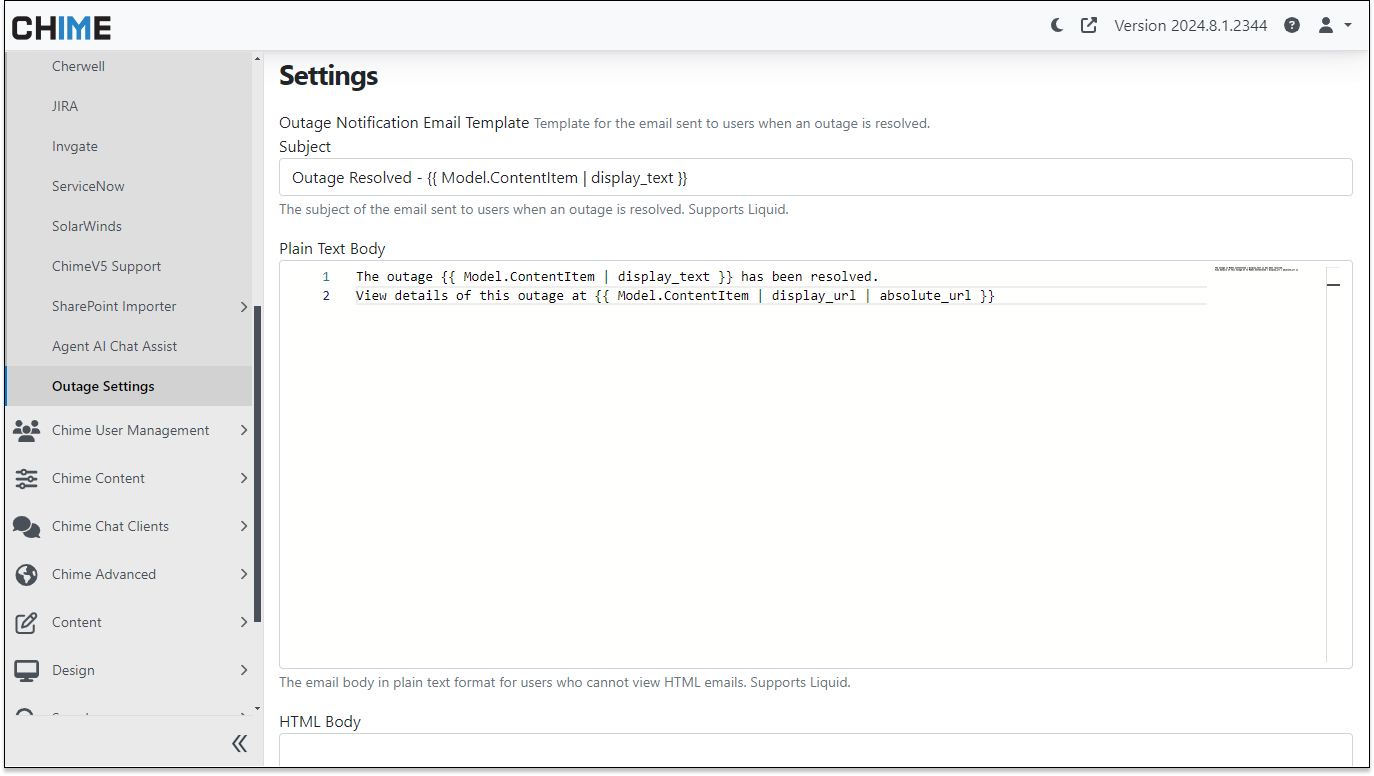
Guest Experience
Pipeline shows carousel of active outages including details such as Tags, Severity, Started Date/Time, and Description.
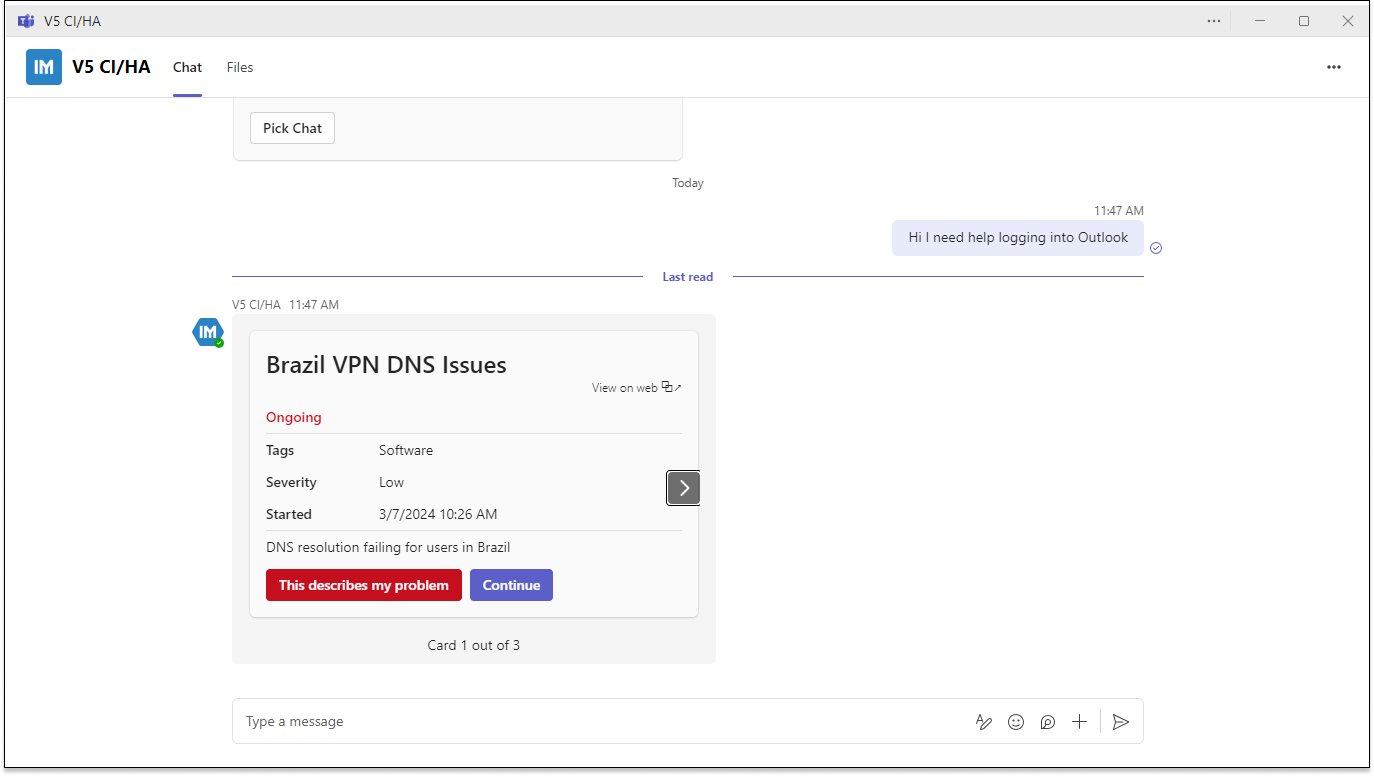
Selecting 'This describes my problem' shows the 'Outage Selected Card' and the choice to subscribe to email notifications on the resoluation of the outage.
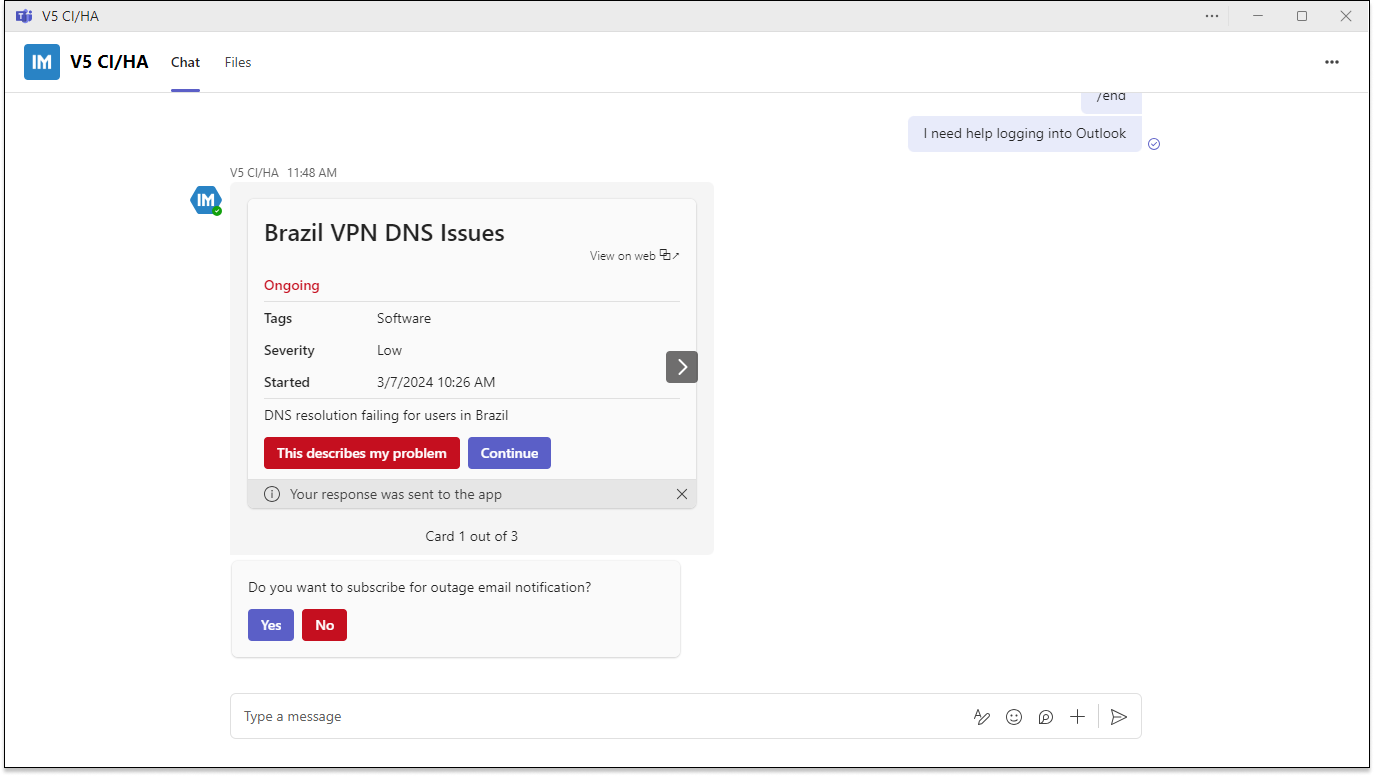
After selecting whether to subscribe to email notifications the guest is routed to the 'Deflection Stage'.
Metadata
Upon the selection of an outage, associated metadata is recorded based on the user's actions.
| Metadata | Description | Example Values |
|---|---|---|
| Session.OutageId | Content ID of the Outage the guest selected | 43mbkc86gc1vjtvt6427cd0jw9 |
| Session.OutageTitle | Title of the Outage the guest selected | Email services down from 5:30 to 7:15 for maintenance |
| Session.SubscribeToOutage | Did the guest subscribe to receive update notifications about the outage? | true |