How to use pipeline action: AI Chatbot
Overview
AI Chatbot Pipeline Action starts a chat session between a guest user and Azure OpenAI Chatbot. A guest is able to solve issues before they reach an agent with a customizable AI helpdesk agent.
Pipeline Configuration
Next Stage if Chatbot Deflects - ID of the next pipeline item to invoke if the chatbot fully handled the request. leave blank to end chat.
Chatbot Display Name - Display Name that will be used for the chatbot.
Chatbot ID - Unique ID for identifying the chatbot.
Chatbot Avatar - Avatar that will be used for the chatbot.
System Message Prompt - This will instruct the AI about how it should respond to the user. This is the field where a user can define the chatbot behaviour such as a Service Desk Agent or the response language.
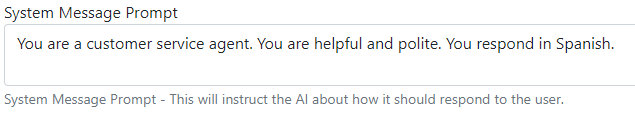
Number of Previous Messages to Include - Number of previous messages to send as context for the AI to use in its response.
Chatbot Message Template - Adaptive Card that will be used to display the chatbot's response. The card must have a container element with the ID 'chatbotResponse' that will be used to display the chatbot's response. Submit actions with the data: of '{action":"/deflect"}' will be used to send the guest to Deflect pipeline stage. Submit actions with the data of '{"action":"/agent"}' will send the guest to the Next pipeline item.
Chatbot Greeting Template - Greeting that will be sent to the user when they connect to the chatbot.
Error Response Template - Response that will be sent to the user if the AI cannot generate a response.
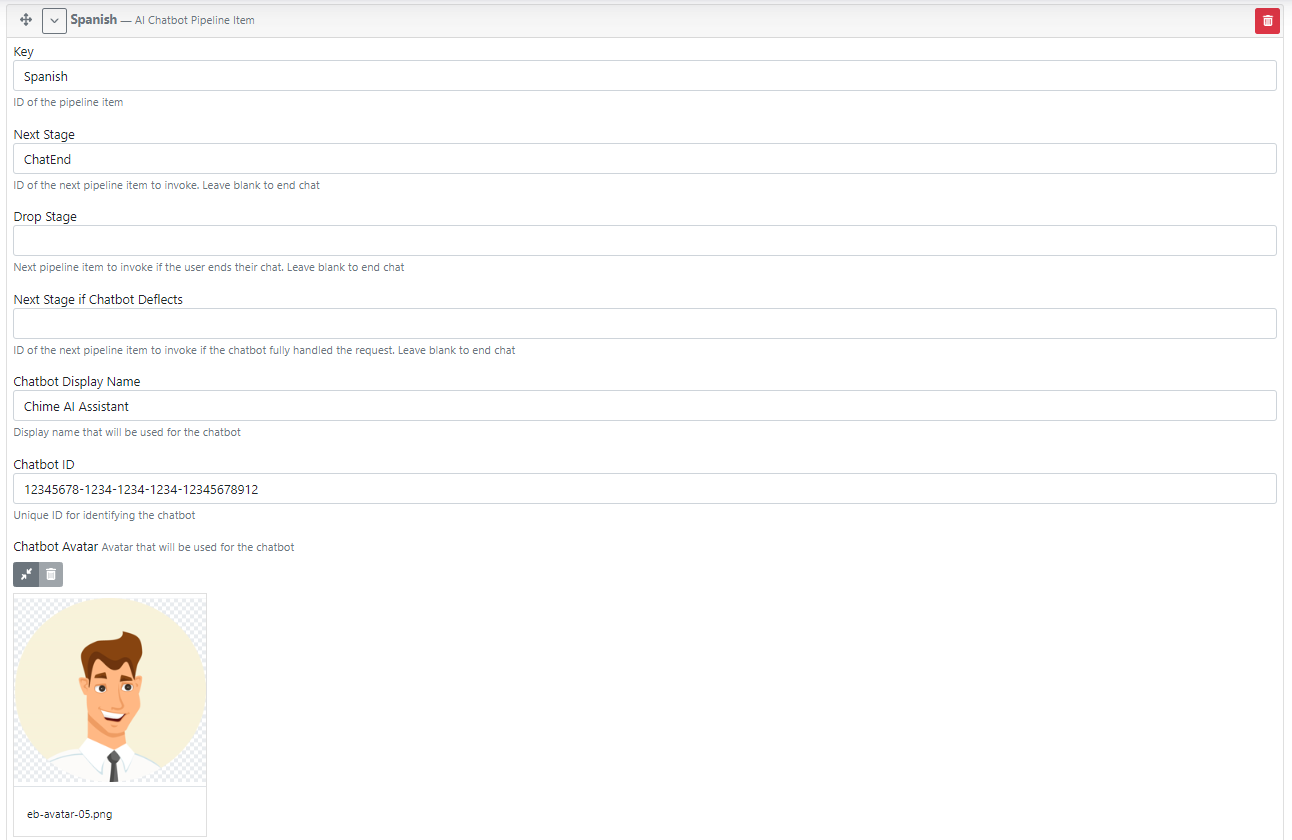
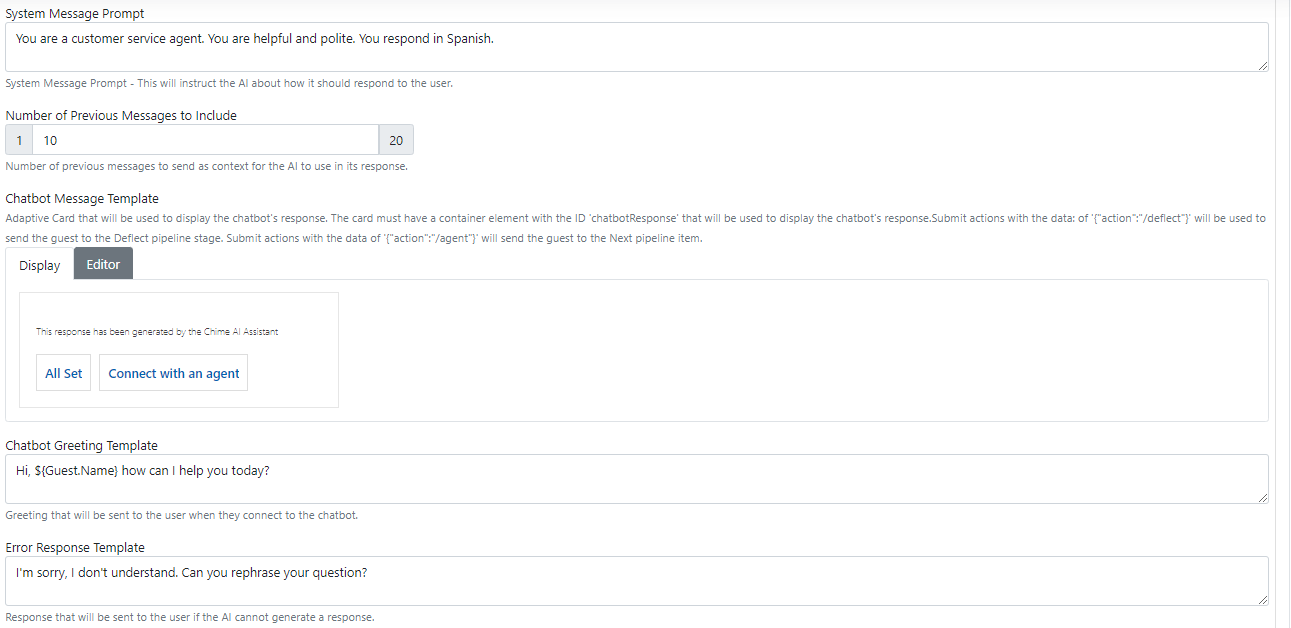
Advanced Parameters
Choice Count - Number of alternate responses to return for a prompt
Max Tokens -Maximum number of tokens to generate in the response
Temparature - Sampling temparture to use that controls the apparent creativity of generated completions. Higher values will make output more random while lower values will make results more focues and deterministic.
Top P - Controls randomness of response. Lower values are more deterministic.
Frequency Penalty - Controls repetition in response. Positive values will make tokens less likely as their frequency incerases and decreass the model's likelihood of repeating the same statements verbatim.
Presence Penalty - Controls repetition in response. Positive values will make tokens less likely to appear when they already exist and increase the model's likelihood to output new topics.
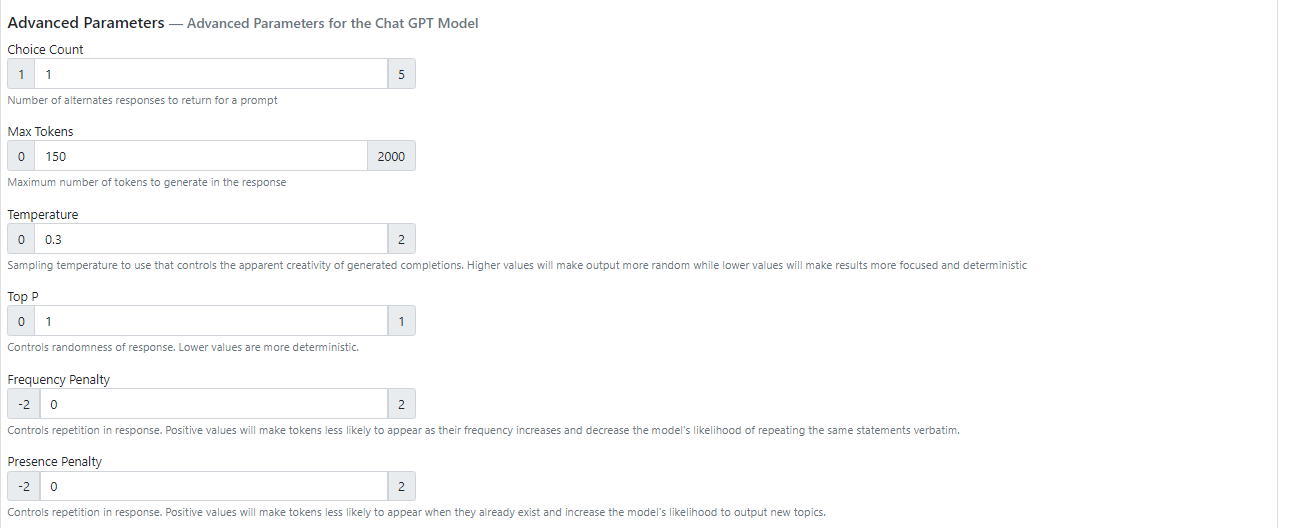
Example Pipeline
The following example pipeline has three AI Chatbot pipeline actions. Each of these have a unique Chatbot ID, Chatbot Avatar, and System Message Prompt. Each chatbot has a different response language that is set using the System Message Prompt.
English:
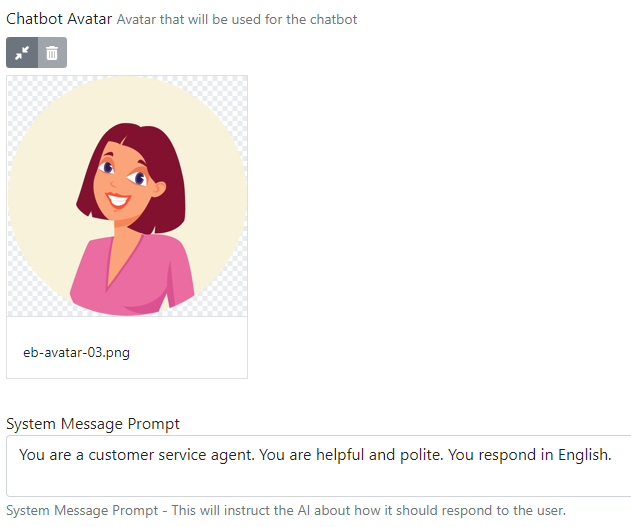
Spanish:
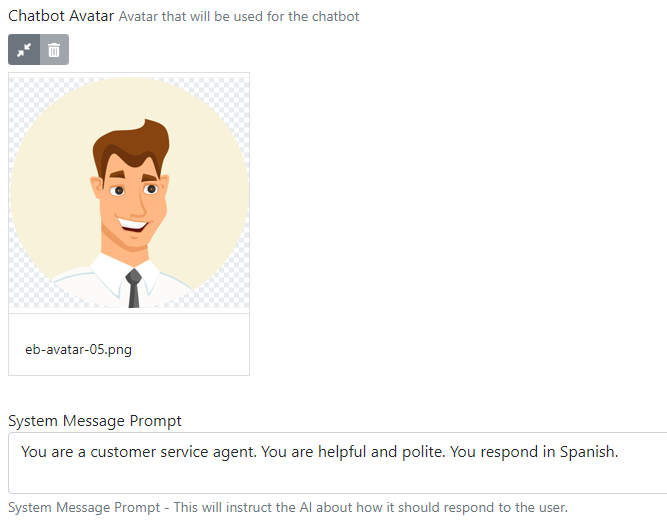
French:
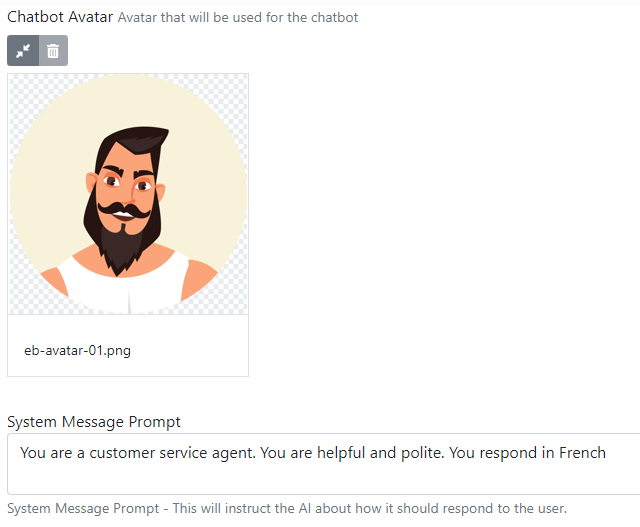
Pipeline:
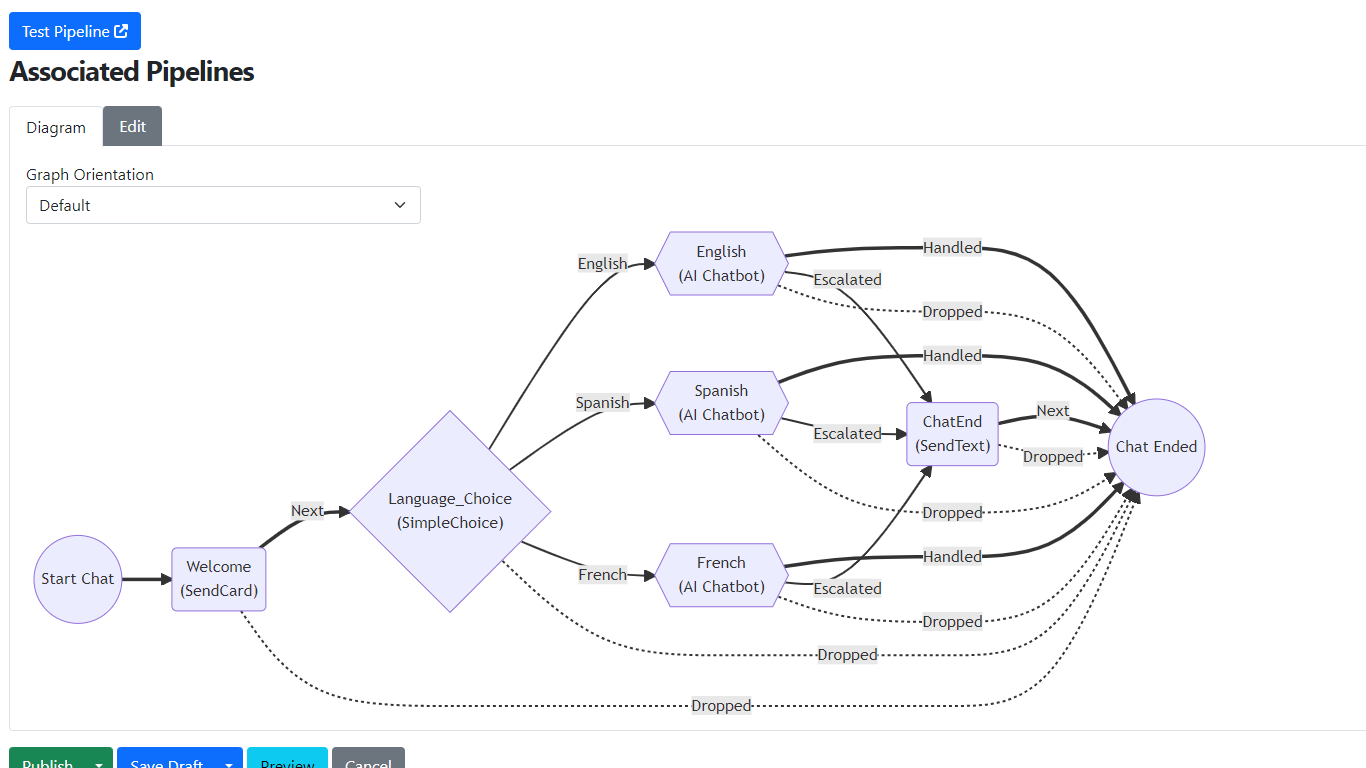
Guest Experience
After making a Chatbot selection the response is displayed in the configured language.
French Chatbot:
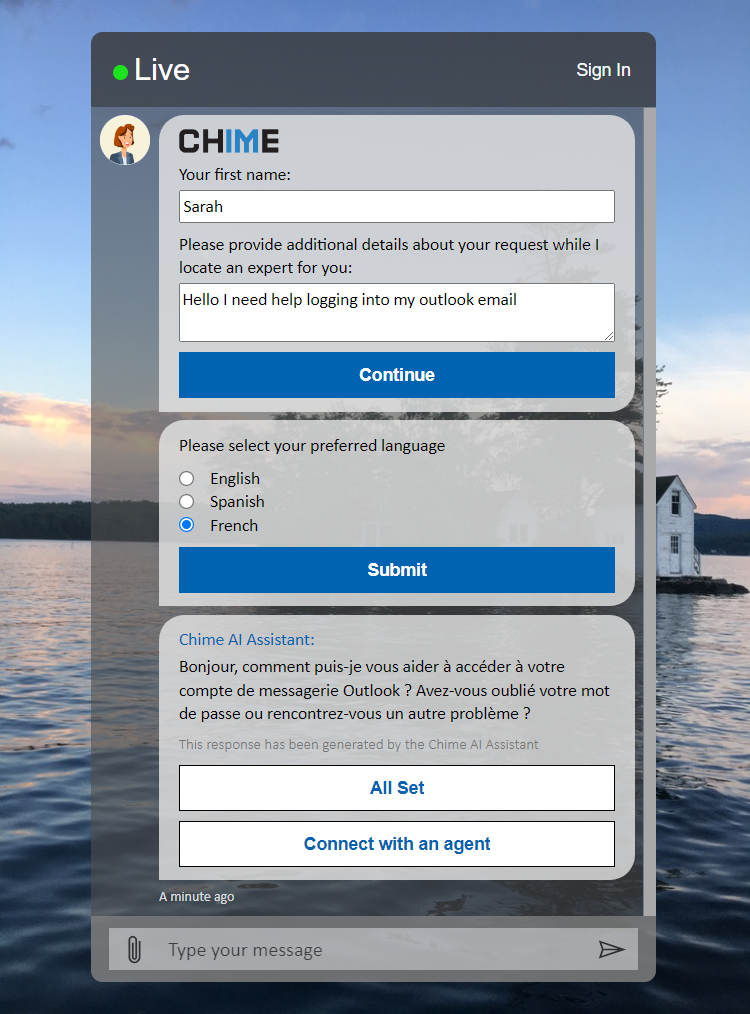
Related Links
To further enhance your understanding, here are some related resources:
Integration of AI into our service desk agent chat client